Wednesday, September 20, 2006
Avoiding Google's Local Redirection
When visiting www.google.com from a Canadian IP address I am automatically redirected to www.google.ca. To correct this unwanted behaviour click on Go to Google.com at the bottom of the latter page.
Editing PDFs in Linux
Evince is my document viewer of choice these days because it supports PDF, PostScript, DVI and DejaVu files. But it doesn't support annotating documents. So far, I have found the following programs for editing PDF files.
flpsed is a PostScript annotator. So convert PDF files to PostScript using pdftops and use flpsed.
Scribus is an open-source application for "professional page layout". This means that it is overkill for a PDF viewer if you only annotate occasionally. Hmm. It seems that you have to convert to PostScript here as well (then File -> Import -> Import PS).
These programs can be installed with apt-get.
flpsed is a PostScript annotator. So convert PDF files to PostScript using pdftops and use flpsed.
Scribus is an open-source application for "professional page layout". This means that it is overkill for a PDF viewer if you only annotate occasionally. Hmm. It seems that you have to convert to PostScript here as well (then File -> Import -> Import PS).
These programs can be installed with apt-get.
apt-get install evinceI wonder how hard it would be to merge flpsed and evince.
apt-get install scribus
apt-get install flpsed
Thursday, September 14, 2006
Xournal (or Annotating PDF files)
Xournal is software written specifically for tablet computers for hand writing notes, or journals, say. I've used it on my Nokia 770. But it has an excellent feature that makes it useful on a non-tablet computer: It allows you to annotate pdf files! This includes highlighting and doodling. Here is a screenshot.
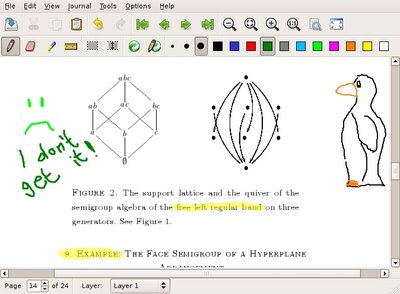
To install it, download the latest version from the project website. Unpack it and run the script called install-binary.
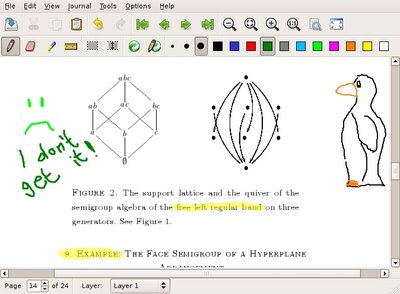
To install it, download the latest version from the project website. Unpack it and run the script called install-binary.
tar -xzvf xournal.tar.gz
cd xournal-0.3.1
sudo ./install-binary
Wednesday, September 13, 2006
iPod Shuffle and (X)Ubuntu
I got a free iPod shuffle for switching banks. Yeah, I'm a gadget whore.
Here is how to use it with (X)Ubuntu.
Software. Install GNUPod.
Transfering Music is a four step process: mount; copy mp3s into the music directory; rebuild the database; umount.
Here is how to use it with (X)Ubuntu.
Software. Install GNUPod.
apt-get install gnupod-toolsInstall iPod Shuffle DB Rebuilder (shuffle_db).
Download the script from the project website.Initialization. This only needs to be done once (or anytime you mess up the shuffle).
mount /dev/sda1 /media/ipod/The device file /dev/sda1 might differ on different machines.
gnupod_INIT -m /media/ipod/
mkdir /media/ipod/music/
cp rebuild_db.py /media/ipod/
Transfering Music is a four step process: mount; copy mp3s into the music directory; rebuild the database; umount.
mount -o exec /dev/sda1 /media/ipodAlternatives. You can transfer music to the Shuffle with GNUPod or GTKPod, but I like the shuffle_db better because it is very simple and because it maintains directory structure.
cp ~/music/songs /media/ipod/music/
/media/ipod/rebuild_db.py -l music
umount /media/ipod
Sunday, September 10, 2006
Google Picasa
Install Google's Picasa. Download the .deb package for Debian/Ubuntu and install with
dpkg -i picasa_2.2.2820-5_i386.deb
Pipe Panic!
 I came across Pipe Panic for the Nokia 770, and I really like it. It's a pipe connecting game: the goal is to connect pipes to create a leak-proof path from a water source to its destination.
I came across Pipe Panic for the Nokia 770, and I really like it. It's a pipe connecting game: the goal is to connect pipes to create a leak-proof path from a water source to its destination.Requirements. Install the libSDL libraries with apt-get.
apt-get install libsdl1.2-devInstallation. Download the sourcecode from the Pipe Panic website.
Extract and compile the package.
tar -xzvf pipepanic-0.1.3-source.tar.gz(For the last step above you need to have the build tools installed. See my earlier post on post-installation setup.)
cd pipepanic
make
Test it.
./pipepanic -fInstall system wide.
mv pipepanic pipepanic.binCreate a file called pipepanic containing the following three lines.
#!/bin/bashCopy the pipepanic directory into /usr/local.
cd /usr/local/pipepanic-0.1.3
exec ./pipepanic.bin -f
cd ..Create symbolic links
mv pipepanic-0.1.3-source /usr/local/pipepanic-0.1.3
cd /usr/local/binAdd a menu entry. To add an entry to the Xfce menu, create a file called /usr/share/applications/pipepanic.desktop containing the following.
ln -s ../pipepanic-0.1.3/pipepanic .
[Desktop Entry]
Encoding=UTF-8
Name=Pipe Panic
Comment=Connect the Pipes!
Exec=pipepanic
Icon=
Terminal=false
X-MultipleArgs=false
Type=Application
Categories=Application;Game;ArcadeGame;
Subscribe to:
Posts (Atom)